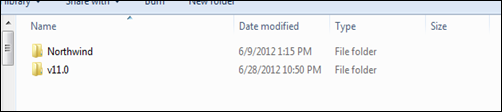ELMAH worked on my machine, but not in the cloud.
Needless to say, if your exception logging isn't working, then you're probably not going to sleep well at night. So my first question, naturally, was "How in the world do I see what is going on inside ELMAH?".
One thing that many folks don't realize until they need to do something like this is that logging libraries tend to "eat" many of their internal exceptions since they are usually the layer that is added to take care of exactly that. I say they "eat" their exceptions not in a strict sense, but more so because there really is no where you can do a "TRY CATCH" to see what is happening.
Tracing to the Rescue
Instead of throwing exceptions both ELMAH and Log4net output their exceptions to the System.Diagnostics.Trace object. This is sweet when debugging locally, as any application traces will automatically write to the Output window in Visual Studio. But as the title of this post reads, that doesn't help me at all.
public class Log4netTraceListener : System.Diagnostics.TraceListener
{
private static readonly log4net.ILog _log;
public Log4netTraceListener()
{
_log = log4net.LogManager.GetLogger(typeof(Log4netTraceListener));
}
public override void Write(string message)
{
if (_log != null)
{
_log.Debug(message);
}
}
public override void WriteLine(string message)
{
if (_log != null)
{
_log.Debug(message);
}
}
}
Now, I first tried adding my Log4netTraceListener in the web.config. However, this Listener is initialized and added to the "Trace.Listeners" collection before Log4net has initialized in my web application. So instead, I have to add it programmatically during the application startup. I did the following in my Global.asax.cs:
System.Diagnostics.Trace.Listeners.Add(new Log4netTraceListener());
After all of that, I finally started seeing the following in my Log4net log:
System.Data.SqlClient.SqlException (0x80131904): Tables without a clustered index are not supported in this version of SQL Server. Please create a clustered index and try again.Whoa, that is not something I expected to see. Apparently the "ELMAH_Error" table has a non-clustered primary key and no clustered index on the table (not really sure why). So we have two options:
- Add another column to the table and setup a clustered index on that column.
- The "Sequence" column is already an "int IDENTITY(1,1)" column - so just setup a clustered index on that column.
CREATE CLUSTERED INDEX [IC_Elmah_Sequence] on dbo.[ELMAH_Error] (Sequence)